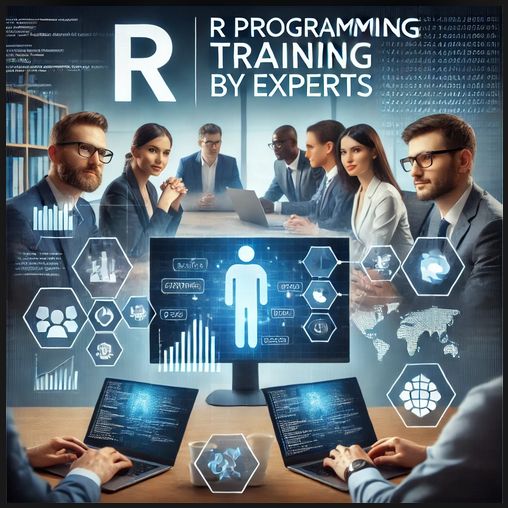
Master Data Analysis and Visualization with Our R Programming Course
Unlock the potential of R, the powerful language for statistical computing and data visualization. Whether you're a beginner looking to break into the world of data science or a professional aiming to expand your skillset, our R Programming Course is your gateway to mastering data analysis.