
Are you ready to master Canva and elevate your design skills? Our Canva Mastery Course is crafted to transform beginners into design experts with hands-on training, real-world projects, and expert guidance. Whether you are a student, entrepreneur, or working professional, this course is your gateway to creating stunning designs with ease.
Section 1: Introduction to Canva
Section 2: Fonts, Colors, and Images
Section 4: Advanced Topics
Nestsoft Technology was a wonderful place to learn and develop my skills in digital marketing. Although I come from a different educational background, this does not matter to me, and it is an added advantage for me.
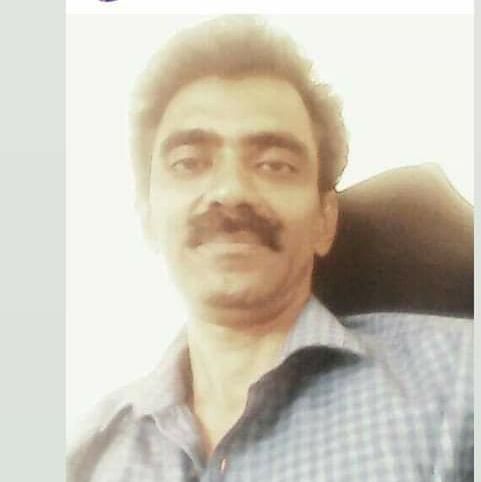
Best training I have ever attended. I'd like to thank Nestsoft Technologies for helping me improve my technical knowledge.

I am happy with my decision to join Nestsoft Technologies for my training. The environment there gave the impression of being in an IT company, not of a training institute. It is not possible to get a real administration knowledge from a training organization, but for this you need to address real issues and solve it in real time. Thank you all for your help .. !!!!

It is the best organization for a Digital Marketing Certified Associate Training Program. Good syllabus and friendly teachers.

I am happy with my decision to join Nesoft Technologies for my training. The environment there gave the impression of being in an IT company, not of a training institute. It is not possible to get a real administration knowledge from a training organization, but for this you need to address real issues and solve it in real time. Thank you all for your help .. !!!!

The confusion of most students completing engineering in IT is how to choose the right career. Nestsoft Technologies helped me identify the right career focus based on my true tastes and skills and I chose Seo / Digital Marketing. Training is a good exposure for freshers to become experts. Thanks to Nestsoft Technologies and all its faculty ..

Hii.My self Siddiq P.A, I have done Seo/Digital Marketing Training in Nestsoft Technologies. it absolutely was an awesome expertise for me. because my trainer gave full support for me and that they gave the explanation for all my doubts patiently. i would like to thank my trainer and also thanks Nestsoft Technologies.

This is a great learning experience and the level of education provided here at Nestsoft Technology is greatly appreciated. All sessions were interactive and understandable.

I am very happy that I have chosen Nestsoft Technologies for my digital marketing training. The training is very good exposure for freshers to become skilled. The trainers are also well-experienced working professionals of Nestsoft Technologies, which is the highlight of the training. Thank you all for your help..!!!!

Hi all! Myself Albert Einstein MX at the start my friend suggested me to join SEO at this coaching institute, The session covered all the job oriented topics in SEO, my trainer gave me more sensible data and he supported me in all the situation and now i'm working in reputed company in chennai thanks to my trainer and Nestsoft Technologies.

I did my SEO / Digital Marketing training at Nestoft Technology. For those who are not so strong in programming logic, SEO / Digital Marketing is an ideal career choice. I trained at Nestoft Technologies, which offers a wealth of industry experience and confidence to freshers, and will also recommend it.

I am very proud that I am from Nestsoft Technologies. I trained in Seo training under the guidance of Jilo Sir. His suggestions prompted me to get a job. Thank you Jilo Sir.

Great place to learn about upcoming technologies,I learned a lot about Seo / digital marketing from Nestsoft Technologies.

I am very happy that I have chosen Nestsoft Technologies for my digital marketing training. The training is very good exposure for freshers to become skilled. The trainers are also well-experienced working professionals of Nestsoft Technologies, which is the highlight of the training.

Myself Riya Sara Rejy. i would like to create a career in Facebook coaching, so I joined coaching at this institute. I learn many techniques from this institute. many thanks most Sreena miss for your effort.

The course I have just completed in Nestsoft Technology has been an amazing journey. The information and knowledge I have gained is valuable. This has really helped me to continue my career in digital marketing.

Nestsoft technology helped me shape my career in digital marketing, and thanks to the highly qualified and friendly trainers, I must say this is the best digital marketing internship you can get on Cochin.

Hi this is Muhammad. the faculties at Nestsoft is incredibly co-operative, They were responding to doubts terribly} very effective way. i am happy with the trainers and with their training. In future, i'll proudly suggest my friends. I thank trainers for providing me the best coaching in Asp.net.

I am happy with my decision to join Nesoft Technologies for my training. The environment there gave the impression of being in an IT company, not of a training institute. It is not possible to get a real administration knowledge from a training organization, but for this you need to address real issues and solve it in real time. Thank you all for your help .. !!!!

Seo / Digital Marketing is an ideal platform for freshers with many jobs. So, I decided to study this and Nestoft Technology offered practical-based training on this SEO / Digital Marketing and Project Exposure. The training experience was very different and unique from any training organization. Thanks to Nestsoft Technology for all the support and concern.

The confusion of most students completing engineering in IT is how to choose the right career. Nestsoft Technologies helped me identify the right career focus based on my true tastes and skills and I chose Seo / Digital Marketing. Training is a good exposure for freshers to become experts. Thanks to Nestsoft Technologies and all its faculty ..

I am very happy that I have chosen Nestsoft Technologies for my seo/digital markwting training.It is a good experience to feel like being in an IT company while getting training. Thanks to Nestsoft Technologies and all its faculties for all the efforts.

I am very relieved at the experience of learning at Nestsoft Technologies, which has helped me to bring my skills up and give me a better path, and I am very satisfied with the faculty that lead me to complete the course. Thanks to Nestoft Technologies for preparing me for the road to success.

Seo / Digital Marketing is an ideal platform for freshers with many jobs. So, I decided to study this and Nestoft Technology offered practical-based training on this SEO / Digital Marketing and Project Exposure. The training experience was very different and unique from any training organization. Thanks to Nestsoft Technology for all the support and concern.

Nestsoft Technologies is a smart place to start. I was trained here and later Worked here full time. Currently, I, work abroad as a web Developer and conjointly the experience I gained from Nestsoft helped me a lot in achieving this position and every achievement in life.

It was a great experience to be with Nestsoft Technology. Training has greatly helped me improve my knowledge. Conducting mock interviews helps me cross my heart, which helps improve my confidence. Now I feel that being in the world of programming is professional.

I did seo training here. One of the best training institutes in Kochi for freshers and experienced associates. They provide classroom training and online training from highly experienced faculty.

The course I have just completed in Nestsoft Technology has been an amazing journey. The information and knowledge I have gained is invaluable. This has really helped me to continue my career in digital marketing.

I did my Seo training at Nestoft Technologies. I got an understanding of Seo, and it could be a good career for me to step into the IT industry. I know that it is not good for me to join any shopping complex training organization just to learn advanced technology, which is why I chose Nestsoft Technology. Thanks to Nestsoft Technology for all the support and concern.

I am happy with my decision to join Nesoft Technologies for my training. The environment there gave the impression of being in an IT company, not of a training institute. It is not possible to get a real administration knowledge from a training organization, but for this you need to address real issues and solve it in real time. Thank you all for your help .. !!!!
