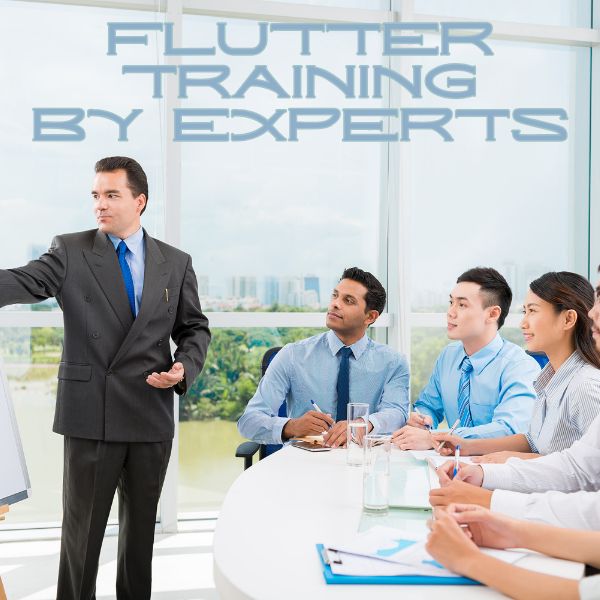
Elevate your career in app development with our Flutter Training Course. Learn to create stunning, high-performance cross-platform applications using Flutter and Dart. Designed for beginners and professionals alike, this course provides comprehensive knowledge and hands-on experience in building mobile, web, and desktop apps. Learn from industry experts, earn certification, and gain practical experience with real-time projects.
I am very relieved at the experience of learning at Nestsoft Technologies, which has helped me to bring my skills up and give me a better path, and I am very satisfied with the faculty that lead me to complete the course. Thanks to Nestoft Technologies for preparing me for the road to success.

The manner of their coaching is awesome. i'm totally happy with the coaching. I got a chance to create my career in graphics designing. My faculty has taught me very well.

Before I joined Nestsoft Technologies I did not know anything about Email marketing. the faculty here are terribly skilled, dedicated and gave me complete attention. now i'm assured of email marketing. wish the institute my best wishes for their future endeavors.

I am happy with my decision to join Nesoft Technologies for my training. The environment there gave the impression of being in an IT company, not of a training institute. It is not possible to get a real administration knowledge from a training organization, but for this you need to address real issues and solve it in real time. Thank you all for your help .. !!!!

I completed my PhP training under Jilo sir in Nestsoft Technologies. He is brilliant at the teaching level and he is a good motivational person. I finally got a good job, and I am completely grateful to that organization and Jilo sir. They also offer good placements.
Great place to learn about upcoming technologies,I learned a lot about digital marketing from Nestsoft Technologies.
Hi, this is Rahul V.J. I learned java coaching from Nestsoft. And Nestsoft Technologies offered me to get placed. Trainers are in very friendly manner. so i need to thank Nestsoft Technologies.

Hi all! Myself Albert Einstein MX at the start my friend suggested me to join SEO at this coaching institute, The session covered all the job oriented topics in SEO, my trainer gave me more sensible data and he supported me in all the situation and now i'm working in reputed company in chennai thanks to my trainer and Nestsoft Technologies.

I am happy with my decision to join Nesoft Technologies for my training. The environment there gave the impression of being in an IT company, not of a training institute. It is not possible to get a real administration knowledge from a training organization, but for this you need to address real issues and solve it in real time. Thank you all for your help .. !!!!

Nestsoft Technologies is a smart place to start. I was trained here and later Worked here full time. Currently, I, work abroad as a web Developer and conjointly the experience I gained from Nestsoft helped me a lot in achieving this position and every achievement in life.

The confusion of most students completing engineering in IT is how to choose the right career. Nestsoft Technologies helped me identify the right career focus based on my true tastes and skills and I chose Seo / Digital Marketing. Training is a good exposure for freshers to become experts. Thanks to Nestsoft Technologies and all its faculty .

I did seo training here. One of the best training institutes in Kochi for freshers and experienced associates. They provide classroom training and online training from highly experienced faculty.

This was a good start for the freshers to gain knowledge and start a career. The technical sections are run by experienced and dedicated trainers, which improves my logical level.

I am very happy that I have chosen Nestsoft Technologies for my PHP training. It is a good experience to feel like being in an IT company while getting training. Thanks to Nestsoft Technologies and all its faculties for all the efforts.

Nestsoft Technologies offers the best Networking training. The faculty are very experienced and friendly.

Seo / Digital Marketing is an ideal platform for freshers with many jobs. So, I decided to study this and Nestoft Technology offered practical-based training on this SEO / Digital Marketing and Project Exposure. The training experience was very different and unique from any training organization. Thanks to Nestsoft Technology for all the support and concern.

Nestsoft technology helped me shape my career in digital marketing, and thanks to the highly qualified and friendly trainers, I must say this is the best digital marketing course you can get on Cochin.

Myself Riya Sara Rejy. i would like to create a career in Facebook coaching, so I joined coaching at this institute. I learn many techniques from this institute. many thanks most Sreena miss for your effort.

Hi, this is Neethu Jose here. Had great Learning expertise in Digital marketing taught by Mr. Jilo Jose. he's one in every of the simplest trainers I ever met.Thank you such a lot, sir.

I am happy with my decision to join Nesoft Technologies for my training. The environment there gave the impression of being in an IT company, not of a training institute. It is not possible to get a real administration knowledge from a training organization, but for this you need to address real issues and solve it in real time. Thank you all for your help .. !!!!

It was a great experience to be with Nestsoft Technology. Training has greatly helped me improve my knowledge. Conducting mock interviews helps me cross my heart, which helps improve my confidence. Now I feel that being in the world of programming is professional.

I am very happy that I have chosen Nestsoft Technologies for my seo/digital markwting training.It is a good experience to feel like being in an IT company while getting training. Thanks to Nestsoft Technologies and all its faculties for all the efforts.

The experience of Nestsoft Technologies as an SEO / Digital Marketing intern was excellent. The faculty was a great help to us. They were highly qualified and specialized in subjects. Instead of focusing on placement assurance at training institutes, I advise you to focus on getting real-time experience and exposure when people plan for IT training .. Thank you for your help !!!!

The confusion of most students completing engineering in IT is how to choose the right career. Nestsoft Technologies helped me identify the right career focus based on my true tastes and skills and I chose Seo / Digital Marketing. Training is a good exposure for freshers to become experts. Thanks to Nestsoft Technologies and all its faculty ..

It was an honour obtaining trained from Jilo sir the entire session on digital promoting /SEO was nice. I feel there is not any other SEO coaching institute /software development firm in Kochi like Nestsoft. many thanks team Nestsoft.

Studying with Nestsoft Technology is valuable and increases my knowledge in digital marketing and SEO. Nestsoft Technology offers its students a blend of theory and practical experience. The quality of training is exceptional.

I am happy with my decision to join Nestsoft Technologies for my training. The environment there gave the impression of being in an IT company, not of a training institute. It is not possible to get a real administration knowledge from a training organization, but for this you need to address real issues and solve it in real time. Thank you all for your help .. !!!!

I am happy with my decision to join Nesoft Technologies for my training. The environment there gave the impression of being in an IT company, not of a training institute. It is not possible to get a real administration knowledge from a training organization, but for this you need to address real issues and solve it in real time. Thank you all for your help .. !!!!

The confusion of most students completing engineering in IT is how to choose the right career. Nestsoft Technologies helped me identify the right career focus based on my true tastes and skills and I chose Seo / Digital Marketing. Training is a good exposure for freshers to become experts. Thanks to Nestsoft Technologies and all its faculty ..

Hi, this is Abdul Rashad, I did PHP course at Nestsoft Technologies. I learned heaps from my trainer also I impressed with their teaching. They take categories with their time period comes. thank you so much.
